So you wanna use your domain name as your bluesky handle?
2023-03-07Hey! You don't have to do this anymore. There's a handy dandy flow available in the in-app settings.
If successful, you will immediately give up control of your current *.bsky.social handle, which may then be available for registration by other people.
Required
- Bluesky account
- A domain name you purchased through a registrar
- (In the future, alternatively): XRPC server
Before You Proceed
This is an unsupported, bleeding-edge feature.
Please only proceed if you feel comfortable with bugs, account access issues, lost data, temporal shifts, and potential space invasion. I do not work for Bluesky PBLLC and this is not legal advice. Actions often have consequences.
Seriously. You'll be able to do this through the app in like a week.
You Must Determine Your True Name, Eragon
Since the @-protocol allows you to change your handle, your account is identified by a DID document, and in turn by its hash To find out what that is, you can send an HTTP request to the handle update() method.
Here's a few ways to do that:
Using Postman:
GET: https://bsky.social/xrpc/com.atproto.handle.resolve
- Params:
- Key: handle
- Value: your.current.handle
- Authorization: None
- Body: None
Using cURL
curl https://bsky.social/xrpc/com.atproto.handle.resolve?handle=your.current.handle
Using httpie
http get https://bsky.social/xrpc/com.atproto.handle.resolve \
handle==your.current.handle
If you get a response of "did:fake:donotuse", then something went wrong. If it looks like gibberish, you're in business.
Domain Name Server Settings
You need to add a TXT record to your domain.
- Subdomain: _atproto
- Value: did=did:plc:<your-did-hash-here>
- TTL: Default or 3600
Mine looks like this:
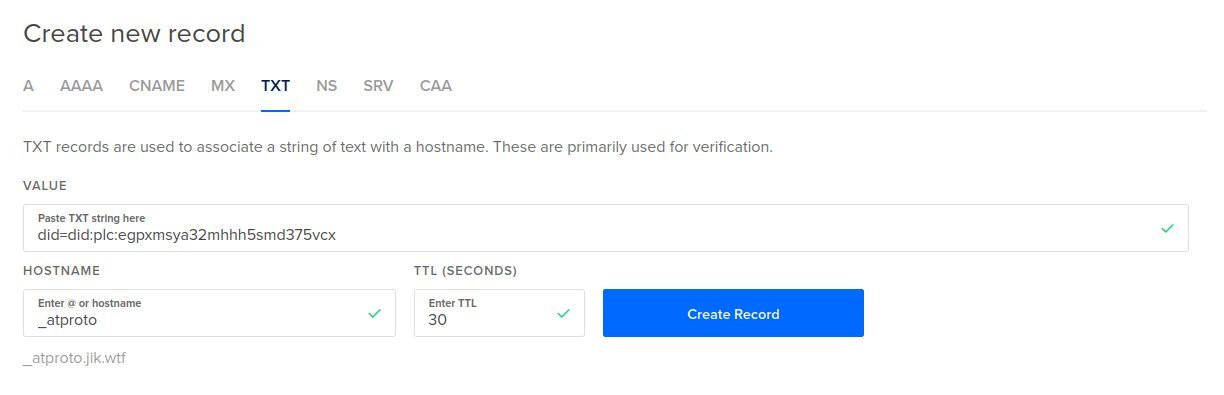
Authenticate with bsky.social PDS
Using Postman:
GET: https://bsky.social/xrpc/com.atproto.session.create
- Params:
- Key: handle
- Value: your.current.handle
- Authorization: None
- Body:
{
"identifier": "your.current.handle",
"password": "password"
}
We need the accessJwt token from the reponse. Be careful to not copy any quotes or whitespace.
Paste the token into Authorization > Type: Bearer Token.
Using cURL
Using httpie
http post https://bsky.social/xrpc/com.atproto.session.create identifier=your.current.handle password=<your-password>
Request Handle Rotation
POST: https://bsky.social/xrpc/com.atproto.handle.update
- Authorization: Bearer Token = <accessJwt>
- Params: None
- Body:
- Encoding: application/json (click the dropdown menu)
{
"handle": "your.domain.handle",
}
Using cURL:
Using httpie:
http post https://bsky.social/xrpc/com.atproto.handle.update Authorization:"Bearer <accessJwt>" handle=your.domain.name
If you don't get an error, then it probably worked.
You can confirm that your request was successful if your new handle shows up in the DID:PLC server operation logs (https://plc.directory/export?after=2023-03-XXT00:00).
You can relog into Bluesky now. If you are using the beta iOS app, you will have to log in using your email address for the time being.